What’s the Facebook Pixel and why does my social media strategy need it?
![]()
By now, you may have heard the term ‘Facebook Pixel’ being bandied around as something you need to have on your website. But if you’re not sure what that is, how to use it, or why it’s important, do read on.
What is a Facebook Pixel?
To put it in simple terms, the Facebook Pixel is a small piece of code that gets embedded on your own website (not the Facebook Page) that is invisible to all the website visitors but allows you to track their movements. Spooky huh?
If you’ve ever visited an online store, and then moments later found yourself viewing that exact store’s advertisements on your Facebook feed, then chances are, you’ve been hunted down by their Facebook Pixel.
How do I implement it?
Firstly, you’ll need to access your Facebook Business Manager and its related tools.
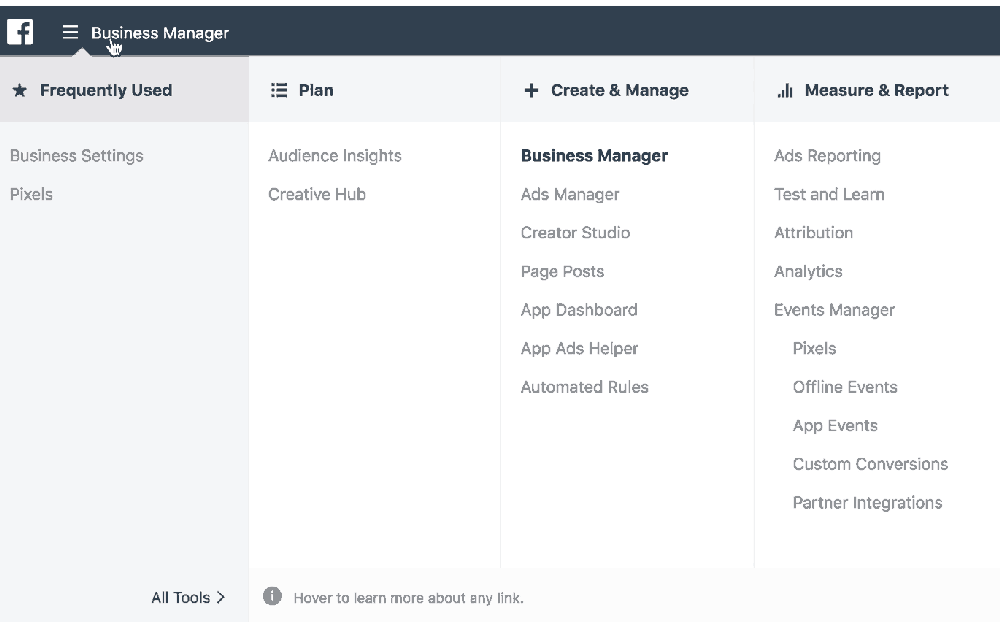
Setting it up is actually really easy, especially if your website itself is built on a common platform, like Shopify or WordPress, as our friends at Facebook have made easy-to-use plugins to help.
Simply go to the ‘Pixel’ dashboard, under ‘Measure and Report’, and you’ll be greeted with step-by-step instructions that you can follow.
As the Milkbar Digital website is on WordPress, I was able to follow some very simple instructions (and I am not a technical person by any means!) to install ours within minutes.
So, why do I need this code?
There are a number of reasons, so let’s start to break it down.
You can track what is working and what isn’t working in your social media advertising campaigns.
Because the Facebook Pixel sends data back and forth, you’ll be able to look in your Ads Manager and see exactly what’s going on with your social media advertising campaigns. This is also referred to as “conversion tracking”. For example, an e-commerce brand will be able to see the exact amount of revenue each advertisement is bringing in. This is powerful stuff!
Beyond that, you’ll also be able to understand your customer’s online journey, what pages they’re visiting, where they’re dropping off, etc. and create custom ads that target those particular moments to win them back.
You’ll be able to see which ads are bringing in the website landing page views, what products customers are buying who view certain ads, it really does just go on and on.
Once you know which ads are working best, you can invest more in those ones, and continue to optimise your strategy.
You can re-market to those who have visited your website.
Custom Audiences on Facebook are an amazing thing. You can start to set up custom audiences based on the behaviour of people on your website. Whether it’s creating a generic audience of people who visited your website in the past 30 days, or an audience of people who specifically visited any page on your website with the word ‘dress’ in the URL, this is where you can get specific with your ad campaigns.
Want to target people who visited your blog? Can do! You can remarket specifically to those people, with content and ad campaigns specifically about the topics they were investigating.
Want to target people who viewed certain items in your web store? Upload a Facebook Product Catalogue and you’ll even be able to set up automated advertisements that show your website visitor the EXACT items they were previously browsing.
I know what you’re thinking, that’s kind of scary. Scary as a consumer yes, but wonderfully powerful as a marketer!
You can create Lookalike Audiences of those who visited your website.
If you’ve dabbled in Lookalike Audiences before, you’ll then be able to take this one step further and have Facebook create a lookalike audience of those who are similar to people who have visited your website (and all their variations).
It’s a great way to prospect potential new clients or customers and start warming them up through your sales funnel.
If you need assistance with your Facebook Pixel or your social media advertising campaigns in general, make sure you get in touch with us. We are Facebook ad geeks and love diving into Ads Manager.
Sam is the director at Milkbar Digital and has spent the past 8 years sharpening her digital marketing skills with some of Australia’s biggest brands, including Sportsgirl, Priceline Pharmacy and Pedestrian TV. She has a passion for small business & her fave parts of the job are social media photography, digital strategy and ideation, and helping clients to achieve their online goals.
If you need help with connecting the dots for your brand or business on social media, make sure you get in touch. Milkbar Digital is a boutique social media agency in Melbourne, focused on helping food, fashion and lifestyle businesses kick big digital goals.
No comments